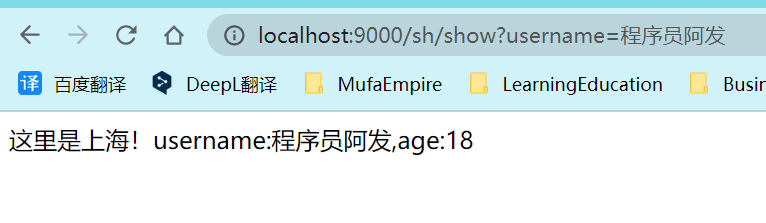SpringGateway
网:指网络,"关"指关口或关卡,网关:就是指网络中的关口\关卡,"网关"就是当前微服务项目的"统一入�口",程序中的网关就是当前微服务项目对外界开放的统一入口,所有外界的请求都需要先经过网关才能访问到我们的程序,提供了统一入口之后,方便对所有请求进行统一的检查和管理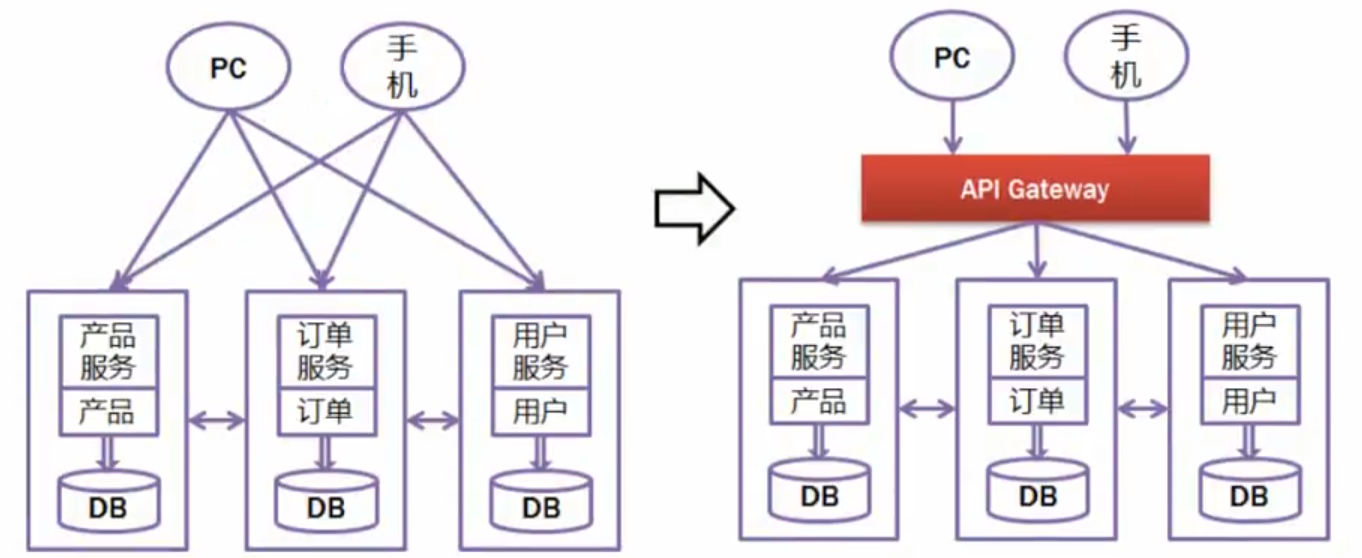
网关的主要功能有
- 将所有请求统一经过网关
- 网关可以对这些请求进行检查
- 网关方便记录所有请求的日志
- 网关可以统一将所有请求路由到正确的模块\服务上
启动: D:\Spring\SpringCloud\sentinel\start-sentinel.bat
默认端口: 8080
控制台网址: http://localhost:8080
默认账号: sentinel
默认密码: sentinel
官网: https://docs.spring.io/spring-cloud-gateway/docs/current/reference/html/
git项目: https://gitee.com/jtzhanghl/gateway-demo.git
依赖
SpringGateway网关是一个依赖,不是一个软件,所以我们要使用它的话,必须先创建一个SpringBoot项目,这个项目也要注册到Nacos注册中心,因为网关项目也是微服务项目的一个组成部分,beijing和shanghai是编写好的两个项目,gateway项目就是网关项目,需要添加相关配置
<!-- 网关项目 -->
<!-- 在父项目中定义版本号信息 -->
<properties>
<spring-cloud.version>2020.0.3</spring-cloud.version>
<spring-cloud-alibaba.version>2.2.2.RELEASE</spring-cloud-alibaba.version>
</properties>
<!-- 锁版本 -->
<dependencyManagement>
<dependencies>
<!-- Spring Cloud家族 -->
<dependency>
<groupId>org.springframework.cloud</groupId>
<artifactId>spring-cloud-dependencies</artifactId>
<version>${spring-cloud.version}</version>
<type>pom</type>
<scope>import</scope>
</dependency>
<!-- Spring Cloud Alibaba -->
<dependency>
<groupId>com.alibaba.cloud</groupId>
<artifactId>spring-cloud-alibaba-dependencies</artifactId>
<version>${spring-cloud-alibaba.version}</version>
<type>pom</type>
<scope>import</scope>
</dependency>
</dependencies>
</dependencyManagement>
<!-- Gateway相关依赖 -->
<dependencies>
<!-- Gateway依赖 -->
<dependency>
<groupId>org.springframework.cloud</groupId>
<artifactId>spring-cloud-starter-gateway</artifactId>
</dependency>
<!-- 网关负载均衡依赖 -->
<dependency>
<groupId>org.springframework.cloud</groupId>
<artifactId>spring-cloud-starter-loadbalancer</artifactId>
</dependency>
<!-- Nacos依赖 -->
<dependency>
<groupId>com.alibaba.cloud</groupId>
<artifactId>spring-cloud-starter-alibaba-nacos-discovery</artifactId>
</dependency>
</dependencies>
<!-- 路由项目 -->
<!-- 在父项目中定义版本号信息 -->
<properties>
<spring-boot.version>2.5.4</spring-boot.version>
<spring-cloud-alibaba.version>2.2.2.RELEASE</spring-cloud-alibaba.version>
</properties>
<!-- 锁版本 -->
<dependencyManagement>
<dependencies>
<!-- Spring Boot Web:WEB应用 -->
<dependency>
<groupId>org.springframework.boot</groupId>
<artifactId>spring-boot-starter-web</artifactId>
<version>${spring-boot.version}</version>
</dependency>
<!-- Spring Cloud Alibaba -->
<dependency>
<groupId>com.alibaba.cloud</groupId>
<artifactId>spring-cloud-alibaba-dependencies</artifactId>
<version>${spring-cloud-alibaba.version}</version>
<type>pom</type>
<scope>import</scope>
</dependency>
</dependencies>
</dependencyManagement>
<!-- Gateway相关依赖 -->
<dependencies>
<dependency>
<groupId>org.springframework.boot</groupId>
<artifactId>spring-boot-starter-web</artifactId>
</dependency>
<dependency>
<groupId>com.alibaba.cloud</groupId>
<artifactId>spring-cloud-starter-alibaba-nacos-discovery</artifactId>
</dependency>
</dependencies>
配置文件
# 网关项目
server:
port: 9000
spring:
application:
name: GatewayDemo
cloud:
nacos:
discovery:
# 配置Nacos所在的位置,用于注册时提交信息
server-addr: localhost:8848
# ephemeral设置当前项目启动时注册到nacos的类型 true(默认):临时实例 false:永久实例
ephemeral: true
gateway:
# routes就是路由的意思,在此处配置是一个数组类型
routes:
# 数组类型中编写 "-"开头,表示是一个数组元素
# id表示当前路由的名称,没有和其他任何出现过的名字关联,和之后的内容也没有关联
- id: gateway-beijing
# 当前路由配置的路由目标配置,也就是路由路径
# lb是LoadBalance的缩写,beijingGatewayDemo是路由目标服务器的名称和目标服务器注册在nacos上的名称
# beijingGatewayDemo不能有其他符号"_"/"-"/"."等,例如beijing-Gateway_Demo,
# 这种符号虽然nacos是允许的但SpringGateway会报java.lang.IllegalStateException: Invalid host: lb://异常
uri: lb://beijingGatewayDemo
# 下面编写路由条件\规则,也就是满足什么样的路径会访问beijing服务器
# 我们要配置内置断言来配置路径路径 predicates(断言)
predicates:
# 断言其实就是满足某个条件时做什么操作的设置
# predicates和routes类似,也是一个数组类型
# ↓ P大写!!!!! 表示以/bj/开头的请求都会路由到beijing服务器
- Path=/bj/**
# spring.cloud.gateway.routes[0].uri
# spring.cloud.gateway.routes[0].predicates[0]
- id: gateway-shanghai
uri: lb://shanghaiGatewayDemo
predicates:
- Path=/sh/**
# 路由项目
server:
port: 9001
spring:
application:
name: beijingGatewayDemo # 定义当前服务名称
cloud:
nacos:
discovery:
server-addr: localhost:8848 # 指定正在运行的Nacos服务器的位置
# ephemeral设置当前项目启动时注册到nacos的类型 true(默认):临时实例 false:永久实例
ephemeral: true
动态路由
网关项目随着微服务数量的增多,gateway项目的yml文件配置会越来越多,维护的工作量也会越来越大,所以我们希望gateway能够设计一套默认情况下自动路由到每个模块的路由规则,这样的话不管当前项目有多少个路由目标,都不需要维护yml文件了,这就是SpringGateway的动态路由功能,只需在配置文件中开启即可
# 网关项目
server:
port: 9000
spring:
application:
name: gateway
cloud:
nacos:
discovery:
# 网关也是微服务项目的一部分,所以也要注册到Nacos
server-addr: localhost:8848
gateway:
discovery:
locator:
# 这就是开启动态路由的配置,动态路由配置默认是关闭的,需要手动开启才能生效
# 动态路由生成规则为:在网关端口号后先写要路由到的目标服务器在nacos注册的名称
# 再编写具体路径
# 例如 localhost:9001/bj/show -> localhost:9000/beijingGatewayDemo/bj/show
enabled: true
# 开启 enabled: true 动态路由后不需要编写如下路由数组也可以
# 通过 localhost:9000/beijingGatewayDemo/sh/show 访问到 beijingGatewayDemo 服务器
# - id: gateway-beijing
# uri: lb://beijingGatewayDemo
# predicates:
# - Path=/bj/**
内置断言
我们上次课在网关配置中使用了predicates(断言)的配置,断言的��意思就是判断某个条件是否满足,我们之前使用了Path断言,判断请求的路径是不是满足条件,例如是不是 /bj/** ,如果路径满足这个条件,就路由到指定的服务器,但是Path实际上只是SpringGateway提供的多种内置断言中的一种,还有很多其它断言,同样也是在yml配置中添加相关配置即可实现
- after
- before
- between
- cookie
- header
- host
- method
- path
- query
- remoteaddr
时间相关
after,before,between,判断当前时间在指定时间 之前,之后 或 之间 的操作,如果条件满足可以执行路由操作,否则拒绝访问,表示时间的格式比较特殊,先使用下面代码获得时间
ZonedDateTime.now()
// 运行程序输出,可获得当前时间,这个时间的格式可能是
// 2022-09-27T10:19:46.898+08:00[Asia/Shanghai]
使用After设置必须在指定时间之后访问,否则发生404错误拒绝访问,必须通过9000端口(即路由项目)访问才能有效果
# 网关项目
routes:
- id: gateway-shanghai
uri: lb://shanghaiGatewayDemo
predicates:
- Path=/sh/**
# 当前断言是两个条件,第一是 "路径必须用/sh/开头" 即 动态路由不起效果
# 第二是访问的时间 "必须在下面指定的时间之后" , 而且两个条件必须同时满足,才能路由
- After=2022-09-27T10:19:46.898+08:00[Asia/Shanghai]
使用Before设置必须在指定时间之前访问
# 网关项目
routes:
- id: gateway-shanghai
uri: lb://shanghaiGatewayDemo
predicates:
- Path=/sh/**
# 当前断言是两个条件,第一是路径必须用/sh/开头
# 第二是访问的时间必须在下面指定的时间之后, 而且两个条件必须同时满足,才能路由
- Before=2022-09-27T10:19:46.898+08:00[Asia/Shanghai]
使用Between设置必须在指定时间之间访问
# 网关项目
routes:
- id: gateway-shanghai
uri: lb://shanghaiGatewayDemo
predicates:
- Path=/sh/**
# 当前断言是两个条件,第一是路径必须用/sh/开头
# 第二是访问的时间必须在下面指定的时间之后, 而且两个条件必须同时满足,才能路由
- Between=2022-09-27T10:33:20.898+08:00[Asia/Shanghai],2022-09-27T10:33:40.898+08:00[Asia/Shanghai]
指定参数请求
Query断言,判断是否包含指定的参数名称,包含参数名称才能通过路由(即 http://localhost:9000/sh/show?username=tom)
# 网关项目
routes:
- id: gateway-shanghai
uri: lb://shanghaiGatewayDemo
predicates:
- Path=/sh/**
# 判断是否包含指定参数名称(username)的断言,不包含就不能正常路由
# 当前断言是两个条件,第一是路径必须用/sh/开头
# 第二是访问的时间必须在下面指定的时间之后, 而且两个条件必须同时满足,才能路由
- Query=username
内置过滤器
Gateway还提供的内置过滤器,不要和filter混淆,Gateway内置过滤器允许在路由请求到目标资源的同时,对这个请求进行一些加工或处理,常见过滤器也有一些,如下AddRequestParameter过滤器,它的作用是在请求中添加参数和它对应的值
配置文件
# 网关项目
routes:
- id: gateway-shanghai
uri: lb://shanghaiGatewayDemo
filters:
# 内置过滤器功能,AddRequestParameter在路由到指定控制器方法之前
# 在请求中添加参数age=18,控制器方法运行时可以通过age获取该值
- AddRequestParameter=age,18
predicates:
- Path=/sh/**
# 判断是否包含指定参数名称(username)的断言,不包含就不能正常路由
- Query=username
Java实现
在shanghaiGatewayDemo服务武器项目的控制器方法中添加代码接收name,age的值
// 路由项目
@RestController
@RequestMapping("/sh")
public class ShanghaiController {
@GetMapping("/show")
public String show(String username,Integer age){
System.out.println(ZonedDateTime.now());
return "这里是上海!username:"+username+",age:"+age;
}
}